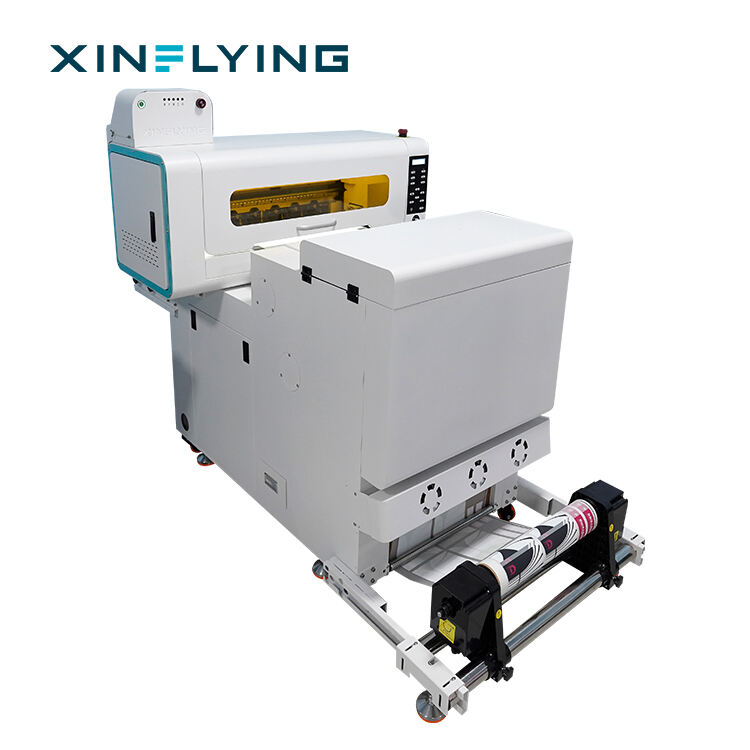Që shtypësi juaj të mos funksionojë si duhet mund të konsiderohet një nga gjërat më të irritueshme që mund t'ju ndodhin. Mos u shqetësoni, i dashur DTF optimist, sepse ne do të kemi një fjalë apo dy për të thënë, ne eksperimentojmë në veten tonë me këta shtypës DTF.
Këtu Janë Disa Hapa Që Ju Ndihmojnë Të Gjeni dhe Rregulloni Problemet e Lidhjes së Shtypësit
Një nga problemet më të zakonshme me të cilat kanë hasur shumë përdorues është pamundësia për t'u lidhur me shtypësin DTF. Kjo është një shenjë që shtypësi nuk komunikon efektivisht me kompjuterin. Zgjidhja e parë që mund të konsideroni është kontrolli i tre kablove dhe lidhja e tyre e saktë. Po ashtu, mund të provoni të rinisni kompjuterin dhe shtypësin, gjë që mund të lehtësojë problemin. Në rast se situata vazhdon, mund të duhet të kontrolloni konfigurimet e shtypësit në kompjuter tuaj nëse gjithçka është në rregull.
Zgjidhja e Problemeve të Shtypjes dhe e Cilësisë së Ulët të Shtypjes
Meqenëse printimet tuaja janë ose të turbullta ose të fadenuara, atëherë ekziston mundësia që ju duhet të ndryshoni cilësimet e shtypjes në Printer DTF në rast se printimi është shumë i vogël, atëherë provoni të ndryshoni madhësinë e shtypjes në kompjuter. Në rast se cilësia e printimit mbetet e dobët, atëherë do të jetë e nevojshme të siguroheni që nuk ka mungesë tinte në printerin tuaj. Alternativa është që dikush të përdorë mjetin e mirëmbajtjes dhe kështu të pastrojë kokën e shtypjes.
Rinisja e Printerit dhe Zgjidhja e Problemeve të Software-it
Nuk ka kuptim të harrohet që nganjëherë ndihmon të rindizet shtypësi DTF dhe shumë probleme zgjidhen. Për ta rindizur shtypësin, mund ta fikni dhe ta lini të paaktiv për disa minuta pa u lidhur me furnizimin e energjisë, pastaj të rilidhni kabllot dhe ta nisni shtypësin. Kjo do të jetë në gjendje të rindizë shtypësin dhe të eliminojë çdo problem që mund të jetë duke shkaktuar të metat. Nëse problema vazhdon, mund t’ju duhet të përditësoni softuerin e shtypësit tuaj që të funksionojë si duhet. Është e mundur ta ringritni nga sajti i prodhuesit dhe gjithashtu ta shkarkoni dhe instaloni gjatë procesit të instalimit.
Si të Pastrosh dhe Kujdesesh për Makinë shtyese dtf Për Performancë Më të Mirë?
Printeri DFTF kërkon një mirëmbajtje të madhe për të siguruar funksionimin e qetë. Përpiquni të pastrojini printerin duke përdorur një lesh të butë pa llaka ose përdorni ajër me presion të lartë dhe fryni pluhurin që fshihet nën/mbi gjurmët e printimit. Mund të jetë e nevojshme edhe një solucion pastrimi për të pastrojë kokën e printimit dhe rrotat, për të arritur rezultatet më të mira. Ky printer do të kërkojë gjithashtu një mjedis të pastër dhe pa pluhur, të cilin nuk mund ta blini me dorë të mirë.
Problemet e Kompleksa të Printerit Kërkojnë Intervenime Ekspertësh
Për të diagnostikuar problemet e shpeshta të DTF-së tuaj makinë për printim , mund t'ju duhet të përdorni shërbimet e një teknikani profesional në rast se zgjidhjet e tjera SRP nuk janë efektive. Në rastin e problemeve më të vështira të printerit, mund të kontaktoni Xin Flying. Ne ju ofrojmë llojin e duhur të zgjidhjes për të rregulluar printerin tuaj dhe për ta kthyer atë në gjendje funksionimi. Nëse keni ndonjë pyetje, mos hezitoni të na kontaktoni.
Pra, pas kësaj, nuk ka më probleme të përbashkëta në përdorimin e shtypësit DTF; korrigjimet tani quhen udhëzimet për zgjidhjen e problemeve. Për ta ruajtur shtypësin tuaj në një gjendje të mirë dhe funksionale, zbatoni masat vijuese. Mbajeni shtypësin të pastër dhe kryeni mirëmbajtjen, nëse është e nevojshme. Me këto sugjerime, mund të jeni të bindur që do të mund të mbani shtypësin tuaj DTF në gjendjen më të përsosur dhe të parandaloni çdo problem që lidhet me shtypjen në të ardhmen.
Përmbajtja
- Këtu Janë Disa Hapa Që Ju Ndihmojnë Të Gjeni dhe Rregulloni Problemet e Lidhjes së Shtypësit
- Zgjidhja e Problemeve të Shtypjes dhe e Cilësisë së Ulët të Shtypjes
- Rinisja e Printerit dhe Zgjidhja e Problemeve të Software-it
- Si të Pastrosh dhe Kujdesesh për Makinë shtyese dtf Për Performancë Më të Mirë?
- Problemet e Kompleksa të Printerit Kërkojnë Intervenime Ekspertësh

 EN
EN
 AR
AR
 NL
NL
 FR
FR
 DE
DE
 EL
EL
 HI
HI
 IT
IT
 JA
JA
 KO
KO
 PL
PL
 PT
PT
 RU
RU
 ES
ES
 TL
TL
 IW
IW
 ID
ID
 LV
LV
 LT
LT
 SR
SR
 SK
SK
 SL
SL
 UK
UK
 VI
VI
 SQ
SQ
 ET
ET
 GL
GL
 HU
HU
 MT
MT
 TH
TH
 TR
TR
 FA
FA
 AF
AF
 BE
BE
 KA
KA